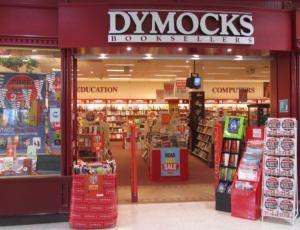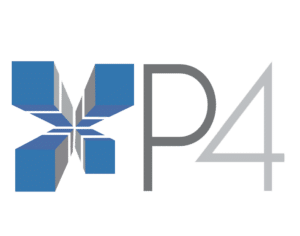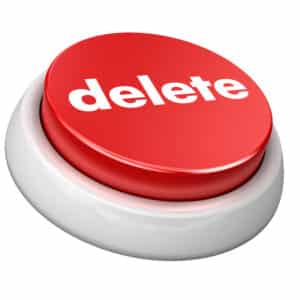
Have you ever thought “How to I delete my personal information from the Internet?”
Consider this: How much personal information have you posted online, most of it likely forgotten?
You could have unintentionally posted private information on social media, including names and address of yourself and your family members. Or perhaps you shared with the public that you were away from home, on a holiday. Either way, someone might be watching for the ideal moment to seize that information and inappropriately use it for their gain.
The likelihood of your sensitive information being used for malevolent reasons decreases when it is removed from the internet. Follow these instructions on how to remove your personal information from the internet to simplify data privacy. You’ll gain part of your privacy back while lowering the danger of getting hacked!
Your private information may be in the wrong hands. To find out, use the free Data Breach Checker.
Sensitive Information Types
Consider how frequently you publish on social media. Include the internet accounts you’ve created but may have never used.
There is a lot of private information about you out there. This contains, but is not limited to, your full name, phone number, academic background, and home address. It may also include
- Account number and login information for your bank accounts
- Medical records
- Tax File Number, passport and other government identifiers
- Data on your health insurance
- Other details of personal identification
Fraudsters obtain data from the biggest data brokers, from public sources (such your social media accounts), and even from recent data breaches to build strong data profiles. They then cause mayhem using this information. They might sign contracts in your name, submit false tax returns using your tax file number, fraudulently acquire property, or even steal money directly from your bank account. Even worse people may harass you at work and stalk you at home. It can get very ugly, very quickly. You should remove personal information from the internet to minimise your data footprint and deny hackers access to more details on you.
7 Steps to Remove Your Information from the Internet
It’s quite hard to completely remove yourself from the internet, especially since most of us rely on using the internet every day. But with a planned and careful approach you can reduce your digital footprint. Give priority to the websites that will most directly have an impact on your data privacy objectives.
1. Control Your Online Presence with Google
The largest search engine of them all, Google, is positioned at the top of the information funnel. Most people’s personal information may be accessed using the wildly popular search engine.
Although Google gathers your personal information to tailor your content, such data can end up in the hands of scammers. You can take your name off Google searches.
Try this: To limit ad personalisation, YouTube history, and app, location and browser activity, go to Google’s activity controls by logging into myactivity.google.com.
Since Google continually gathers data, we advise using “Auto Remove” to periodically delete your data.
2. Adjust Your Browser Privacy Settings
Most websites use cookies to make your experience more tailored. However, you frequently consent to letting companies share your activities with third parties when you click the cookie consent banners. This is how your online behaviour is monitored across websites.
A rogue cookie, inserted by hackers between a website and your device (mobile, tablet, PC) can access your personal information and put you at risk.
Browsers like Brave and DuckDuckGo were created with privacy laws in mind. These browsers disable cookies from third parties that track online behaviour. There are privacy options and browser extensions that may be added to any browser to increase security.
Try this: Turn off cookies in each browser’s settings. We advise using DuckDuckGo since it also includes a feature to stop browser fingerprinting, which is the practise of tracking your specific browser throughout the internet.
3. Organise Your Online Accounts
This might be challenging. You’ll need to erase your social media accounts if you truly wish to disappear from the internet, including some you might not be aware of, such as that awkward MySpace profile from years ago.
Alternately, you may alter your settings to limit public access if all you want to do is stop outsiders from viewing your posts. Then, you might want to think about removing older entries that don’t reflect your present situation.
Additionally, you should erase any inactive online accounts, such as those with online stores that still hold your information even if you just made a single purchase there. You’re at danger of identity theft because of that outdated info. These accounts might be difficult to delete. Many dubious websites make it challenging or falsely claim to remove or deactivate your account. Although it could be challenging, the increased data security you get because of this process makes it worthwhile.
4. Managing Data Brokerss
Data brokers are responsible for gathering information from individuals and posting it online. These businesses include Spokeo and PeopleFinder, as examples. They gather data from users’ internet activity and market it to relevant parties, usually for advertising. However, malicious individuals may get users’ personal information and utilise it for a number of unlawful activities.
You can go and opt out of each data broker and search engine websitew, but it will require some work. Start by conducting a search for your name using various search engines, then follow the lead to the appropriate opt-out pathway. Although it takes some time, it could be the most effective way to remove yourself from the internet.
Try this: Search for opting out of data broker and people-finder services.
The country with the most security breaches is … America.
5. Deleting Personal Information from Forums and Blogs
When did you last visit that old Tumblr page? Particularly when we were younger, we were more likely to divulge private information and this endures forever.
Spend some time reviewing outdated content to determine whether a removal request is warranted. When attempting to lessen your digital footprint, you may realise that some things are less vital to maintain than others and should be preserved instead.
Try this: Go to Google and other search engines, then type in your name… and continue browsing through the first page. There may be outdated content that needs to be deleted. If so, request that Google and that organisation remove any out-of-date material. Don’t be afraid to ask the question “can you please delete my personal information”.
6. Remove Unnecessary Apps
Most users don’t care to read the Terms and Conditions before installing new applications. They simply and mindlessly click the “I Agree” button. The fact is that a lot of mobile apps gather sensitive data about users that might be compromised in the future.
You should periodically remove unused applications from your devices. Additionally, be sure to properly read the Terms and Conditions before downloading any new apps so you are aware of what you are agreeing to.
Shady lending applications that request personal information from you and then use that information to access your bank account or other private documents are particularly dangerous.
Try this: Every time you upgrade the software on your device, clear out your apps. This serves as a constant reminder for you to remove any apps from your device that could be recording your behaviour.
7. Clear Browser Cache and Manage File Sharing Sites
On your computer, you should only save the absolute minimal amount of sensitive data. If your device falls into the wrong hands, this will lessen the harm.
Keep in mind that your browser stores a large volume of information about your search history, along with cached files, passwords, and other items. Just consider what a hacker might accomplish with this knowledge. Avoid leaving it until it is too late. Increase your online security by regularly deleting your browser’s cache and cookies.
Additionally, you might want to think about setting up links to file-sharing websites like Dropbox and Google Drive as well as any cloud picture applications. There might be a lot of personal data exposed if your device is stolen—and not just your private photos: Birth certificates, tax records, and other documents are rife with information that hackers may use.
Try this: To shield your device from prying eyes, download privacy applications for iOS and privacy apps for Android.
The Ongoing Data Privacy Management Process
Something we don’t consider until it’s too late is identity theft. To reduce the changes of this occurring, take precautions by purging superfluous online data. A systematic approach is effective; just begin to cross items off the list one by one.
Once your data footprint has been reduced, frequently check to determine if you have been a victim of a data breach. Follow procedures to recover from identity theft if you see any warning signals. It’s a never-ending procedure that could seem tiresome, but safety always comes first!. Keep asking the question – “can you delete my personal information?”.